With the new season well under way, the LG G2 mini is trying to have the last word in the compact class just like the original did last year at the high end. With the same design as the flagship (slim bezel, rear buttons and such) and the biggest screen among the minis, LG's compact smartphone is putting its best foot forward.

But then, just like the flagship, the LG G2 mini is going after a certain competitor and not exactly keeping it a secret. The screen resolution, the chipset, the imaging skill are the same as the Galaxy S4 mini's. In other words, if anyone was hoping for something along the lines of the Sony Xperia Z1 Compact, they'll be disappointed.



LG G2 mini official photos
No, the G2 mini isn't a compact powerhouse. It's a well-rounded package still, and one that even does a couple of things better than the flagship, in hope to find a place in the crowded place where minis have to deal with ex-flagships and aggressively priced mid-rangers.
Key features
- Quad-band GSM/GPRS/EDGE support
- Quad-band 3G with HSPA; Optional Penta-band LTE cat4
- 4.7" 16M-color qHD (960 x 540) IPS LCD, Gorilla Glass 2 display protection
- Android OS v4.4.2 KitKat; LG Optimus UI
- Quad-core 1.2 GHz Cortex-A7 CPU, 1 GB RAM, Adreno 305 GPU, Qualcomm Snapdragon 400 chipset
- 8 MP autofocus camera with LED flash, geotagging, smart shutter and VR panoramas
- 1080p video recording @ 30fps with stereo sound; HDR mode
- 1.3 MP front-facing camera, 720p video recording
- 8GB of built-in storage
- microUSB port, USB host support, USB on-the-go, SlimPort TV-out
- Bluetooth v4.0
- NFC (in the LTE version only)
- Wi-Fi a/b/g/n, Wi-Fi Direct and DLNA
- GPS with A-GPS, GLONASS
- Standard 3.5 mm audio jack
- Stereo FM radio with RDS
- Voice commands
- Multi-tasking with mini-apps and optional transparency (QSlide)
- Knock Code unlocks the phone with a screen tap combination
- Accelerometer and proximity sensor
- Active noise cancellation with dedicated mic
- User-replaceable 2440mAh Li-Ion battery
- IR emitter for remote control of home appliances
Main disadvantages
- Screen could've used some extra resolution at that size
- Snapdragon 400 is blatantly midrange stuff
- Below average loudspeaker performance
- No ambient light sensor
- Confusingly comes in different versions with different internal hardware
The qHD resolution is only just enough for the 4.7" diagonal, especially considering the competition will offer 720p screens in the same price range. The Snapdragon 400 chipset places the G2 mini squarely in the Android midrange - in fact, the quad-core variety (four Cortex-A7's at 1.2GHz) is not necessarily better than the dual Krait setup in the Galaxy S4 mini.
What's definitely a step in the right direction is the removable battery and the added microSD card slot - the phone could've been slimmer perhaps without them but we'd have the added flexibility any day over a couple of millimeters less around the waistline. The latest Android 4.4.2 KitKat and the matching edition of the Optimus skin are another point in favor, offering some features that are only available on the premium G2 and G Pro 2.
The LG G2 mini is quite compact for the screen size as well - and handling quite comfortably - the rear-mounted keys contributing handsomely.



The LG G2 mini hanging around in our office
Follow us for a tour of the exterior to find out more about how the LG G2 mini feels and handles. The usual stops include the display and battery performance.
LG G2 mini 360-degree view
The LG G2 mini measures 129.6 x 66 x 9.8 mm, which is amazingly compact for a phone with a 4.7" display. It's as compact as the Moto X. The G2 mini however is even thinner as well as lighter. At 121 grams, the G2 mini sits among the lightest Android phones of this size.
Design and build quality and handling
The G2 mini is a shrunk down version of the larger G2, but you already knew that, didn't you? It goes without saying that the G2 mini carries over pretty much the same design language as its flagship brethren. We are pretty fond of this design, which brings along a very thin side screen bezel and lack of hardware buttons on the front and sides of the phone.
It's a nice change of pace for the mid-range smartphone spectrum and allows LG to boast some of the highest screen-to-body ratios around. To show you just how eager LG is to cram the largest possible display on the smallest possible body, here's a comparison with another mini - the HTC One mini - and its 4.3" display.



LG G2 mini next to the HTC One mini
The G2 mini is made out of plastic, just like its larger brethren - the G Pro 2 and G2. It is offered in a variety of colors, but our test unit is the classic dark grey one and it's really good-looking. There's a silver rim going around the sides, which widens around the bottom, which creates a cool kind of a teardrop effect. Another cool design treat is the dual speaker grills on the bottom of the phone. Sadly, there's only one speaker there, as the second grille hides the main microphone.
The edges of the phone are very round and smooth allowing for easy handling. LG has chosen a similar plastic to that of the G Pro 2, but it's still as slippery despite LG claiming otherwise. The good part is that it doesn't allow for fingerprints to show and that keeps it looking cool after prolonged use.
It's also very solidly built. We didn't encounter any creaks or misalignments in the plastic whatsoever. The back is made out of polycarbonate making it extremely lightweight and resistant to breaking. We should add it's also very easy to remove when you need to swap out a microSD card or pop a new battery in.
Then, there're the rear controls. You know the configuration by now from the G Pro 2 and G2, and it works here just as expected. The smaller footprint of the G2 mini means there's less distance your index finger has to travel and it's even more comfortable. Buttons are firm and provide a solid feedback when pressed.
Back in February at the Mobile World Congress where the device was unveiled we snapped it alongside its bigger brothers for a full family portrait. Like father, like son (and like grandpa, we guess).




An LG G family portrait: G2 mini, G2 and G Pro
Overall, LG hasn't tried to reinvent second-generation G-family design language with the G2 mini. Not that it had to, really. Why fix something that's not broken? We would've liked to see a bit more effort on the back cover plastic to make it less slippery as well as make the phone just a tad thinner. Those are just small caveats that can't take away from the fact the G2 mini is a well-built mini.


Controls
Besides the 4.7" IPS display, the G2 mini front panel accommodates the earpiece, the 1.3 MP secondary camera, capable of 1080p video capture and the proximity sensor. Sadly, the status LED light of the G2 is missing here, so is the ambient light sensor.

LG G2 mini front
The left and right side of the LG G2 is completely bare.


LG G2 mini left and right sides
The top of the LG G2 houses the secondary mic and the IR emitter for the remote control functionality.


LG G2's top with the IR blaster
The bottom has the primary microphone, the loudspeaker and the MHL-enabled microUSB port. The G2 mini's connectivity port supports TV-out, USB on-the-go and USB host.


LG G2 mini's bottom looks the part
LG G2 mini's back is where things get interesting. As we already mentioned, there's the trademark LG configuration that includes the volume-rocker with the Power/Lock key located in the middle. On top of that button trio is the 8MP camera and the LED flash are here. The G2 also has a 13MP version.
When the screen is locked a long press on the Volume Up key launches the Quick Memo tool, while a long press on the Volume Down control fires up the camera. You can use this key as a shutter button, too.


LG G2 innovative take on the back
The Power/Lock button lacks a LED-lit rim that doubles as a notification LED on the LG G2. That's a pity, really, as this leaves the phone without any notification light to speak of.
The key placement spares you lots of unnecessary finger stretching, the location of all three keys is really convenient but it takes a bit of time getting used to it.


The battery, microSD and SIM card slots.
You can pop the battery cover and get access to the 2440 mAh battery, which, fortunately, is user replaceable. We're happy to report that the microSD card slot and SIM card slot are on the top left and are hot swappable.
Display
The LG G2 mini is built around a 4.7" display. It's an IPS LCD unit with a nice quality. Unfortunately, we are a bit let down by the resolution of 960 x 540 pixels. As a result of the relatively subpar resolution, the pixel density is just 234 ppi.


The 4.7" display is of qHD resolution
It's not the sharpest around, which is understandable. Nevertheless, it's a fairly bright screen with good viewing angles, although there's contrast compression and color shift at extreme angles.
Android 4.4.2 KitKat is brimmed with features
The LG G2 mini runs on LG's own, deeply-customized launcher dubbed Optimus UI on top of Android 4.4.2 KitKat. The company has enabled more than skin-deep customization, including themes, icon sets, and various effects. Here's a quick hands-on video to showcase what the G2 mini can do.
The G2 mini may only be a mid-range phone, but it comes with all the features that its bigger flagship brothers are so proud of.
Let's start with the lockscreen. The lock key at the rear is still a novelty and one that works well on the bigger body of the G2 mini. You can wake the screen with a double tap on it. To lock the phone you don't need to use the hardware key either. You just double tap on an empty area of your homescreen or on the status bar no matter where you are - it will lock your G2 mini.
The lockscreen can span across multiple panes, each containing one full-screen widget. The page to the right is special and fires up the camera, but you can easily disable it in the widget menu.
The pages to the left contain different widgets - four different clocks, Gmail, Google Now, Calendar, Google+ posts, Quick Remote and Weather. More apps can be downloaded off the Play Store to add new widgets.




The lockscreen
With the G2 mini LG has implemented the Knock Code feature. It allows you to unlock the device with a predefined knock pattern, including taps in a specific part of the display. LG says there are 87,376 knock patterns (2-8 taps on the four available sections) and yours should be as impossible to break as a password.
To set up the Knock Code you're guided through a screen where you enter two Knock Codes that have to match and set up a backup passcode. For many it may not be as cool or unique as a fingerprint scanner but we have to admit that it's forward-thinking and outside the box.


Knock code
The G2 mini also supports the so-called Guest Mode, activated by a specific unlock pa`ttern. There's no app drawer in guest mode - you can access up to five apps: camera, video and music players, calculator and quick remote. You can, of course, make more apps available from the suggested list. To exit guest mode and make the full functionality available you'll need to lock the screen and unlock into standard mode using your regular password.
Guest mode will come in handy if you are handing your phone to a child or you just want to keep your stuff personal from friends, who might like to use your phone for a quick call or anything.



Guest Mode
The bottom of the G2 mini homescreen fits up to 5 shortcuts (including the shortcut to the App Drawer). You don't have to use all available slots though - you can discard all but the App Drawer shortcut.
As usual, the shortcuts are visible on any of the homescreen panes. With the exception of the app drawer shortcut, you can rearrange, delete or replace any of these with shortcuts of your choosing, even folders. In fact, most aspects of the phone's behavior can be customized, you can go to as small detail as the capacitive key layout and functionality, background, lock animation, system fonts, and even the notification light on the back.
LG has its own Get to Know the G2 mini homescreen with information on its various and many features. You can turn it off if you like. You can also set any of the homescreen panes as default.



The homescreen
By default you get three homescreen panes to fill up with widgets and shortcuts, but you are free to add more (up to seven) or delete unneeded ones to speed up navigation.

Homescreen preview
The front touch buttons (Back, Home and Menu being the default layout) are also highly customizable. You can drag additional buttons for Quick Memo, recent apps, Q-Slide and Notification area pull down up to the original three. You can have up to five navigation buttons at a time. You can also set a black or white background for the keys and control the opacity. There is also an option to swipe the controls left or right for one-handed operations.
Strangely you can't choose to hide the navigation bar in specific apps like you could on the G Flex. Perhaps that's to do with KitKat's Immersive Mode but we're just guessing here.


Customizing the navigation buttons
You can resize widgets or you can even shrink a widget down to the corresponding app's icon. Also, if you move a widget over an occupied slot on the homescreen, the icons underneath immediately move out of the way, which is really neat.
Adding stuff to the homescreen is done by tapping and holding on a blank area of a homescreen pane. A context menu appears, allowing you to add various customizations to your phone. The tabs along the bottom let you select the appropriate app, widget or wallpaper, which you can add to the homescreen of your choice. Gridlines will appear when you hold and drag an app or widget, allowing you to easily place it on the homescreen.


Placing widgets and apps • Changing wallpaper
There's a set of different icons to choose from and you can even make custom ones or make your own entirely. Mind you, this customization option only works on the homescreen. Once an app icon is changed, it doesn't affect the app drawer.



Customizing the icons
The contextual menu gives you a quick access to different settings, as well as themes. You can get more themes for free at the LG Smart World app store.


Choosing a theme
The Q-Slide shortcuts in the notification area launch pop-up widget-like versions of the video player, web browser, phone, messages, calendar, email, memo, voice recorder, file manager and calculator. In case you don't need some of those shortcuts, you can remove them via the edit key at the end of the shortcut row.
The Q Slide feature is very similar to Sony's small apps but supports only two windows opened simultaneously. You can resize the mini app the way you like, and there is a dedicated shortcut that'll take you to the full screen app. There is also a transparency scrubber - once you decrease the transparency even by a hair, the mini app is no longer part of the active UI (besides its transparency scrubber) and you can interact with whatever's beneath it (the mini app will continue its work of course, i.e. a video will still be playing).

Q-Slide in action
The notification area has also been tweaked by LG to let you rearrange the toggle buttons available. You are also free to add and remove toggles from the edit menu. You can add an insane amount of shortcuts here, and don't have to worry about whether they'll fit on the screen - the row becomes side-scrollable so you can still access them all.
As usual, if you have a music track playing in the background, quick controls will show up here. You can also swipe notifications to the left or right to dismiss them. Notifications can be expanded as well.



Notification area
The task switcher shows you all of the currently running apps, which can be swiped left or right to terminate. There's a shortcut to the task manager too. It lists the running apps and the current use of RAM, conveniently offering a button to stop all running apps.


Task switcher and task manager
The app drawer lists all your available apps and widgets, with a dedicated tab for user downloads. There is a button in the top right corner, which triggers edit mode and lets you to easily reshuffle or uninstall applications. You can also hide the apps you don't need but you can't install.
You can opt to make the icons in the app drawer bigger, too. If you select an app whilst in edit mode, a pop up will let you see information like storage footprint.



App drawer
The settings menu has a tabbed interface and you swipe between tabs. There are loads of settings so you'd need a few walks before you know where you're going in this place.



Settings menu
LG's take on the Samsung-pioneered Smart Stay is here too - Smart Screen. it uses the front cam to detect whether you're looking at the screen. This means you can browse the phone for hours on end without it auto-locking itself. We can confirm that the feature works very well.
SmartVideo on the other hand will pause a currently playing video when you look away. That's another thing copied over from TouchWiz.


Smart Screen and Smart Video
One Hand operations is a peculiar option to have on a 4.7" phone, but nevertheless, LG has thought it won't hurt if it's enabled on the G2 mini. It's quite limited in its use, as it is only available on the keyboard, dialer and the lockscreen.

One-hand operations
LG Quiet Mode is also enabled. It works in a similar way to the Do Not Disturb feature on iOS and the Blocking Mode at Samsung's Galaxies. It gives you extra control over incoming call alerts.
If turned on, Quiet mode will mute incoming calls and you can set the time of day when it gets activated every day.
Just like DnD on iOS, Quet mode has an exception list where you can add some contacts that won't be affected by its restrictions.

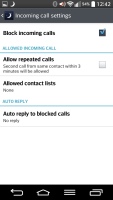
Quiet Mode
Quick Memo is integrated in the phone's OS, allowing you to capture screen shots of anything (including the lockscreen!) and scribble notes over them like you would on the G2 and G Flex, to name a few. You can save the result as an image or add it to the Notebook app.

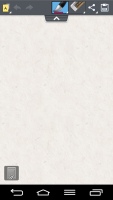
Quick Memo
Another useful feature is the Clip Tray. Upon a tap and hold on links, images, music and video files, phone numbers or just chinks of text, you can copy them to the Clip Tray to paste later in messages, emails, the browser, etc. The Clip Tray items are displayed at the bottom of the screen (you must have at least 2 items in the tray).

Phonebook
Not much has changed when it comes to the phonebook in Android 4.4 KitKat. It's quite straightforward and easy to navigate, with a dedicated tab for your favorite contacts for quick access.


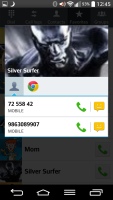
The standard phonebook
There's plenty of contact information you can assign to each contact and it still remains neatly organized.



Editing a contact
Telephony with native video calling
The LG G2 mini has great earpiece volume and there are also native video calls available right in the phone app. Smart Dial also works like a charm and searches both names and numbers.


The dialer • Smart Dial
The LG G2 mini's loudspeaker earned a score of Below Average in our dedicated loudspeaker test, which means that you are ought to miss important calls and notifications in noisier environments. You can find more about the testing process here.
| Speakerphone test | Voice, dB | Ringing | Overal score | |
| LG G2 mini | 65.2 | 67.7 | 64.6 | |
| HTC One (M8) | 65.8 | 64.7 | 75.7 | |
| HTC One | 69.3 | 66.6 | 75.9 | |
| Apple iPhone 5 | 66.8 | 66.1 | 67.7 | Below Average |
| HTC Desire X | 63.6 | 61.6 | 69.6 | |
| Samsung Galaxy S II Plus | 65.7 | 61.5 | 66.6 | |
| Samsung Galaxy S III mini | 66.5 | 63.0 | 76.0 | |
| Sony Xperia V | 65.5 | 61.1 | 66.2 | |
| LG G Pro 2 | 66.7 | 64.9 | 75.7 | |
| Sony Xperia go | 66.5 | 66.1 | 77.9 | |
| Samsung Galaxy Express | 67.7 | 66.6 | 75.7 | |
| Samsung Galaxy Grand | 74.1 | 66.2 | 76.0 | |
| Samsung Galaxy Grand Neo | 72.1 | 65.8 | 73.3 | |
| LG Optimus L7 | 66.7 | 66.6 | 75.6 | |
| Motorola RAZR XT910 | 74.7 | 66.6 | 82.1 | Very Good |
| 76.6 | 75.7 | 84.6 | Excellent |
Great messaging capabilities
Laid out in threads, the messaging department is quite neatly organized.


Swiping gestures
Thanks to the 4.7" screen, typing is easier than on smaller droids, LG or otherwise. Swype-inspired finger tracking is also present, but has limited language support.
Additional input methods include Google's voice input, as well as split and regular landscape keyboards. Also included is handwriting support for multiple (downloadable) languages, and a special keyboard that can be nudged to either side of the screen for one-handed operation.




The G2 mini supports numerous input methods
Adding any multimedia content to the message, like photos or video, automatically turns it into an MMS. You can also customize your speech bubbles and background.


Adding an image from the clipboard automatically turns it into an MMS • Customization options
The Gmail app includes the usual inbox filtering options (Primary, Social, Promotions, Updates). LG's own Email app is similar to Google's, except that it can handle multiple POP or IMAP inboxes, which is useful for when you want to keep track of multiple accounts.
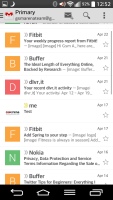
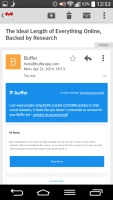

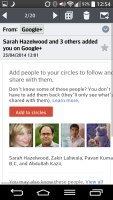
The Gmail and Email apps offer different benefits
The Hangouts app is Google's attempt at a one-stop shop for all of your IM needs. The app offers group video chats, emojis, photo exchange, history sync across multiple devices, and can even be integrated to handle your SMS/MMS conversations as well.




Robust gallery
The gallery on the LG G2 mini is quite similar to what you get on most Android devices, including a resizable list of thumbnails. There's support for full-res images which results in a pleasant viewing experience thanks to the ample and sharp screen.

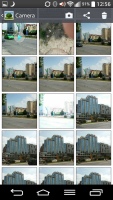


The Gallery • Viewing an image
Rather than having an in-house editing suite like Samsung droids, for instance, the LG G2 mini relies on Google Photos to handle image editing. It features a variety of neat filter effects and the standard options like crop, rotate, and color balance, but doesn't let you write or stamp on an image.


Google Photos is the integrated photo editor
Capable music player
The music player is jam-packed with features and supports a wide variety of file formats, including .FLAC, and .WAV among others.
Music is sorted by the usual Artist, Album, Playlist filters but there's also Folder support that's quite handy as it saves you the need to sort songs into playlists like on so many other players. It can also search for content on other devices like PCs on the same network via its DLNA functionality.




Music player app
LG has enabled equalizer presets (including a custom one with 7 bands) and even has the ability to adjust the pitch and speed of a given track during playback.



Equalizer and pitch/speed modifiers
While listening to a song you can find music controls in the notification area and the lockscreen.

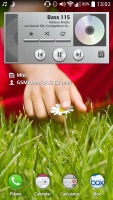
Music player controls in the notification area and lockscreen
Great video player with almost full codec support
The video player on the LG G2 mini opens into thumbnail view by default, which on some of Samsung's premium models would be animated but on the G2 mini are static.



Video player app
Besides being able to choose between three crop modes for how the video fits the screen, you can also adjust the playback speed anywhere between 0.5-1.5x.
The LG G2 mini offered a list of subtitles and let us pick. It scans all available subtitle files, so the file doesn't even have to have the same name as the video file as before.




Great codec and subtitle support
Video playback is great, especially considering it's capable of playing almost any file trouble-free - including the more obscure DivX and AC3 codecs. .MOV files were the only video format that the G2 mini refused to open.
8MP camera does a great job
The main camera on the LG G2 mini has a 8MP sensor that captures photos with a maximum resolution of 3264 x 2448 and 1080p videos at 30fps. Sadly, there's no option for 1080p videos @ 60fps, neither 720p @ 120fps as the Snapdragon 400 just can't handle it. The 2.1MP front-facing camera shoots 720p videos.
The interface has been mostly unchanged and offers two capture modes - for stills and videos. This means you won't be forced to frame 4:3 stills and 16:9 videos in the same viewfinder and we believe that's worth the extra click to toggle the shooting modes.

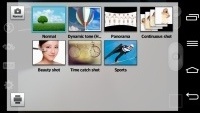


LG G2 mini camera UI
You get to pick between quite a few scene modes: Normal, HDR, Panorama, Continuous shot, Beauty shot, Sports and Time Catch shot.
The LG G2 mini has an excellent 8MP camera. The amount of resolved detail is on a high level and we are happy to see excellent corner to corner sharpness. There are no issues with excessive noise or noise reduction.








LG G2 mini camera samples
Comparing the LG G2 mini camera samples to those made by the Samsung Galaxy S4 mini (on a different day, mind you), we can clearly see that both handsets possess some nice snappers. The Galaxy S4 mini has a more laid back approach in processing, while the G2 mini is a bit overeager in sharpening and the photos have the contrast a bit more pumped out. The Galaxy S4 mini doesn't have a perfect corner sharpness like the G2 mini, but overall we would consider both phones equally skilled in the camera department.




LG G2 mini • Samsung Galaxy S4 mini • LG G2 mini • Samsung Galaxy S4 mini




LG G2 mini • Samsung Galaxy S4 mini • LG G2 mini • Samsung Galaxy S4 mini
The G2 mini HDR mode produces some eye-pleasing results. You can see in the following examples that it's able to achieve a more balanced exposure across the scene without going overboard.


HDR mode: before and after
Photo quality comparison
The LG G2 mini is up for comparison with the 8MP cameras of the Galaxy S4 mini and the Oppo R819. It did well against both smartphones, and we like the amount of detail it can capture.
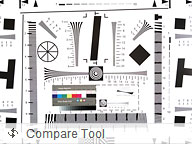


LG G2 mini in our Photo compare tool
Video recording
The LG G2 mini records 1080p videos at 30fps. There's also a 720p shooting mode, but it too is at 30fps. Sadly, the G2 mini is unable to shoot slow-motion videos.
The user interface remains unchanged from the still image mode. You can shoot photos while filming, but they are at most 1080p in resolution. The only two shooting modes the camcorder offers are normal and Live effect.




Camcorder interface
The video bitrate of 17.1Mbps with mono sound recording with a bitrate of 156 Kbps and 48 kHz audio sampling rate.
Despite the rather windy day we shot the camera sample below, the LG G2 mini managed to do a great job. There's a decent amount of fine detail, while the colors and white balance are excellent.
Video quality comparison
The Galaxy S4 mini and the Oppo R819 move on to the video quality comparison section to flex their video shooting muscles against the G2 mini. Head over to any of the video compare tool sections to check how it did.



All-around connectivity suite
The LG G2 mini comes with a plethora of connectivity options. For starters, it has quad-band GSM/GPRS/EDGE for global roaming, dual-band 3G with HSPA and a dual-band 4G LTE for fast mobile Internet.
Local connectivity is plenty fast with dual-band Wi-Fi a/b/g/n/. The Wi-Fi capabilities also include Miracast wireless display protocol, DLNA, Wi-Fi Direct and Wi-Fi Hotspot.
SmartShare is a service that lets you control a DLNA network - you can play media from other devices (e.g. NAS) on your phone or play something from the phone onto another device (e.g. a DLNA-enabled TV).
Wi-Fi Direct is a technology, which lets devices connect to each other without the need for a Wi-Fi hotspot. The beauty of it is that only one device has to be Wi-Fi Direct-ready for the magic to happen.
Using this technology two (or up to eight) devices can share files in a more advanced, fast and secure way, paving the road to the eventual demise of Bluetooth.
There's also Bluetooth 4.0 LE support for short-distance connectivity.
NFC is also on board with support for Android Beam. With NFC Beam you can share contacts, URLs, memos, messages, calendar events or even a call request to another NFC-enabled device or a tag.
For wired connections, the LG G2 mini relies on its regular microUSB port. It also supports USB On-The-Go. You'll need an adapter for that too (again, there isn't one in the box).
The G2 mini has several ways to push out multimedia but it can do more than that - the IR emitter and QRemote app allow it to control your whole multimedia setup, the TV or a projector, the stereo, disc players and set-top boxes and even the air conditioner.



IR remote control • devices are organized into rooms • adding a new device
You can add multiple devices to QRemote and organize them by room so it can easily handle your home theater setup, the TVs in all the rooms at home, as well as the office projector and AC.
The app is accessible from the lockscreen by tapping the Home key, which saves you a click when you want to use the G2 mini as a remote. There's no QSlide version of the remote, but you can add it to the notification area.
Overall, the LG G2 mini can replace multiple remotes and media players (Android has apps for practically all the popular movie and TV show streaming services and the Play Store is one of them to begin with).
The remote can be configured to launch automatically when the G2 mini connects to your home Wi-Fi network.
The last connectivity option worth noting is the 3.5mm audio jack at the bottom of the G2 mini. LG has added this cool feature called Plug & Pop. Once you plug in a pair of headphones, a pop-up menu with four shortcuts will appear at the bottom of the screen. The default four assigned shortcuts are Music, Videos, YouTube and Phone. You delete those or you can add even more apps from the dedicated Edit button.


Plug & Pop
Great web browsing experience
The LG G2 mini features the standard Android browser (with some LG modifications on top), but also comes with Chrome preinstalled so you are given a choice right from the start.
The standard browser offers the typical minimalist interface, with the address bar (used both for typing web addresses and initiating web searches) on top and a control bar at the bottom (with options hidden by default).



The LG G2 mini default web browser
Scrolling down moves the address bar out of view. The bottom control bar houses the back and forward keys, homepage shortcut as well as new window and bookmarks keys. You can hide that bar by dragging it down.
The button just to the left of the address bar - it puts the browser into QSlide mode, turning it into a floating mini app. You can't switch between tabs in this mode, but the control bar at the bottom is still available.

Browser in QSlide mode
The web browser comes with Incognito mode, which enables you to surf the web without the browser keeping track of your history or storing cookies.
The browser can save pages for offline reading: they go in the Saved section of your bookmarks, and can be accessed even when you're no longer connected to the internet. The bookmark list shows a thumbnail of the bookmarked page and you also get a history section in addition to the Saved pages list.
There is also the so-called Capture Plus setting, which allows you to take a screenshot of the whole web page you've opened.
Find on page, always request desktop site and share page options are available from the advanced menu. If you tap and hold on some text you get the usual markers and select/copy/find/web search/share options.
The G2 mini supports double tap and pinch zoom. There's text reflow too - it adjusts the columns of text to fit the screen width. If you've pinched to zoom in, you need to double tap the screen to make the browser reflow the text. Text remains legible even at very low zoom levels thanks to the high pixel density.
Chrome is also available on the G2 mini out of the box. It doesn't support Flash or QSlide, but it will sync tabs (among other things) with the Chrome browser on your computer.




Great organizer
The G2 mini comes with the usual set of organizing apps but sans a Polaris Viewer 5 document viewer. Unfortunately, you'll have to pay extra for the document editing version of Polaris Office package. The G2 mini could become the essential presenter tool with SmartShare. It can stream content over HDMI (via the SlimPort) or over Wi-Fi (Miracast) and audio over Bluetooth so you can run the presentation from your G2 mini. The app can also push content to compatible LG devices with Beam.
The calendar app has a split screen interface - the top part is reserved for the monthly calendar and one on the bottom for the agenda/daily/weekly view. This way you will always have your monthly view visible. The border line between the two sections is not fixed and you can easily move it. You can hide the monthly view completely, but you can't do the same with the other section.



The Calendar app
The calendar supports QSlide so you can check your schedule while writing an email without having to switch between apps all the time.
In case you want to enjoy the calendar full screen without any additional views, just turn the phone landscape. The G2 mini is syncable with multiple online calendars.


Adding an event
The LG G2 mini features an alarm clock application, which lets you set multiple alarms, each with its own start and repeat time, and ringtone. You can enable application autostartup, so the calendar/email/music player/ tasks/weather app launches when the alarm goes off.




The alarm app now features application link
There's also a clever feature called puzzle lock, which will make you solve a simple puzzle to disable the alarm. This way you will only be able to stop the ringing when you have properly woken up.
The Timer, World Clock and Stopwatch features are also part of this app.
The organizer package also includes a useful voice recorder and a nicely touch-optimized calculator. The calculator is QSlide enabled to be always at hand.

There's voice recorder and calculator preinstalled as well
The Memo app allows you to take notes and add media to them, such as images, audio, or location.
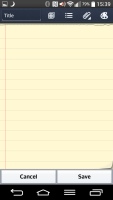


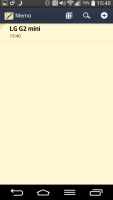
The Memo app
There's also a nice animated weather app that can show you the forecast by the hour, for the next four days week.


The weather app
Google Maps and Navigation
The LG G2 mini managed to get GPS lock in about a minute from cold start without A-GPS. A-GPS can speed up the lock (but it involves data traffic). Cell-ID and Wi-Fi positioning are also available if all you need is a rough location, but they need a data connection too.




Google Maps
Google recently revamped the UI, but the basics are the same. Maps offers voice-guided navigation in certain countries and falls back to a list of instructions elsewhere. You can also plan routes for bicycles and public transport. A nice addition in the latest version is that Maps shows you a couple of alternative routes like the desktop version of Google Maps.
For navigation, the map will cache the data it needs and will reroute you offline (so you don't need a data connection along the way). The Navigation app itself had its UI polished to match the rest of Maps.
You can also search for nearby POI and go into the always cool Street View.

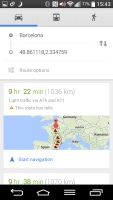
Plotting a course • Street view
Popular places around the world feature pictures and reviews by people. Street view isn't available everywhere, but it is growing in coverage and is the coolest thing we've seen on a Maps app to date (that includes Aerial view in iOS).
You can save maps for offline view, which caches them on your device's storage, but keep in mind that not all map info is saved (meaning not everything down to street level like businesses, POIs, etc.).
Google Play has plenty of apps
The Google Play Store features several scrollable tabs - categories, featured, top paid, top free, top grossing, top new paid, top new free and trending. You can also check out the Play Picks, Apps to Watch, Apps Highlights and Editor's Choice categories on the Home tab for more curated app lists. The Recommended for you list is based on what apps you've installed and what your Google+ friends have liked.
Apps usually have several screenshots (many even offer a demo video) so you can get an idea of what the app looks like before installing it.
You can also check out comments and ratings, as well as the number of downloads and so on, to help you decide if the app is worth it.




The Play Store will give you access to hundreds of thousands of apps
The Google Play Store is full of all sorts of apps, but in some countries it also offers music, movies and TV shows, books and magazines.
The LG SmartWorld app store is also on board. It's similar to the SamsungApps market - there you can find various content and promotions exclusive to LG users.






No comments:
Post a Comment