The Samsung Galaxy Grand was the big-screened Samsung phone for the masses last season - and one that conveniently offered an extra SIM slot. It didn't go as far as the Galaxy Mega pair, stopping instead at 5-inches sharp of screen diagonal. This year, the Galaxy Grand 2 needs to be better in every way to get the attention of those who like their phones with big screens and decent price tags.
And, by the looks of it, it does - only topped by the latest flagships in our popularity chart. The Grand 2 improves on every bit that counts. It comes with a bigger 5.25" display without adding too much body fat - this year's model is just slightly taller. The bezels have been slimmed down and the resolution has gone up from WVGA (480 x 800) to 720p, resulting in a pixel density of the much more pleasing 280ppi (over 187ppi in the original).




Samsung Galaxy Grand 2
The design has been greatly improved as well: in comes the faux stitched leather at the back, out with the gloss of the older generation. The camera remains the same but processing is more robust, ditching the Broadcom dual-core Cortex-A9 CPU for a quad-core Cortex-A7 made by Qualcomm.
Key features
- Quad-band GSM/GPRS/EDGE; quad-band 3G with HSPA, LTE
- Optional dual-SIM
- 5.25" 16M-color 720p capacitive touchscreen; 280ppi
- Android OS v4.3 Jelly Bean with TouchWiz UI
- Quad-core 1.2GHz Cortex-A7 CPU, Adreno 305 GPU; Qualcomm MSM8226 Snapdragon 400
- 1.5GB of RAM
- 8MP autofocus camera with LED flash, 1080p video recording @ 30fps
- 1.9MP front-facing camera
- Dual-band Wi-Fi b/g/n, Wi-Fi Direct, Wireless Hotspot
- GPS with A-GPS, GLONASS
- 8GB of built-in storage
- microSD card slot
- microUSB v2.0
- Bluetooth v4.0
- Stereo FM radio
- Standard 3.5mm audio jack
- Accelerometer and proximity sensor
- 2,600mAh battery; user replaceable
Main disadvantages
- Only 5GB of inbuilt storage available to user out of box
- No KitKat at launch
- Overly reflective screen with poor sunlight legibility
Then there's the battery, which is probably the best improvement of all - going from 2,100mAh to 2,600mAh, which should help make up for the larger, higher-res screen and the quad-core.
As for the equally important issue of price - the Galaxy Grand 2 isn't priced too high, starting at around €250, while the Grand currently costs around €160. There's also a dual-SIM version - in fact the one we're reviewing is carrying the Duos label.




Samsung Galaxy Grand 2 live pictures
Without doubt, Samsung has done a good job of making a credible package even more desirable. This is by no means a single pony race though, the Android landscape full of potential competitors, especially in this price range. Sony has contenders of its own and HTC will want to have a say too, while Samsung itself offers plenty of choice.
The Galaxy Grand 2 seems to have what it takes to stand out but we do need a closer look before any judgment is passed. Might as well start right away, the next page deals with the design and build.
Unboxing the Samsung Galaxy Grand 2
The Samsung Galaxy Grand 2 comes in a very compact box, in line with the recent trend of using recycled paper and soy-ink print for the packaging.


The retail package
The accessories in the bundle are nothing out of the usual. The A/C adapter, to be used with the supplied microUSB cable, is joined by a pair of earphones. All of the above are painted white.
Samsung Galaxy Grand 2 360-degree spin
At 146.8 x 75.3 x 8.9mm the Samsung Galaxy Grand 2 isn't a small phone but, in retrospect, the original Galaxy Grand was about the same size - and thicker - while offering a smaller 5" display and a smaller 2,100mAh battery. Samsung increased the screen diagonal to 5.25" and put a significantly more robust 2,600mAh battery without adding much heft to the device - just a single gram more. The Galaxy Grand 2 is reasonably thin at 8.9 mm too.
Design
With no intention whatsoever of straying far away from its comfort zone, Samsung has tried to freshen up the Grand's design. Compared to last season's model, the slender and taller Galaxy Grand 2 looks clearly superior, for which the reduced bezels can rightfully claim part of the credit.




The Samsung Galaxy Grand 2
The back has the familiar subtly curved shape but the new-found fine texture does add a quality, premium feel. It's a replica of the flagship finish, down to the faux stitching, but this time around it feels harder and less leathery.
The sides are finished smooth, unlike the Note 3's grooved edges. The buttons are glazed but still reasonably tactile.


Galaxy Grand 2 in the hand
Slimmer and less curvy, the new Grand looks decidedly more aggressive, in a good way. It's the slimmed down bezels though that make the most important difference. The bigger screen hasn't blown the dimensions up - there's just less blank space above and below the screen. Yet, all the controls and sensors of the original are comfortably accommodated: a physical Home button, two capacitive keys, the earpiece, proximity and ambient light sensors.
Controls
The placement of controls around the Galaxy Grand 2 is familiar enough. Samsung hasn't made any changes to the original formula. Samsung continue to insist on a physical Home button even on tablets, so the usual arrangement is found here too, a pair of capacitive Menu and Back keys either side. With no dedicated task switcher button on Samsung phones, it's a press and hold of the Home key that does the trick.


At the front
The power/lock button is at the right side, comfortably located within reach (of your right-hand thumb or left index finger, depending on which is your holding hand).


The right side
On the left side is the volume rocker only. The top features the 3.5mm headphone jack, while at the bottom there's a microUSB 2.0 port and a microphone pinhole. The Galaxy Grand 2 doesn't have a second microphone for noise-cancellation.




Left side, top and bottom
At the back of the Galaxy Grand 2, there's the 8MP camera lens, LED flash and a loudspeaker grille either side.


Around the back
Undoing the back panel reveals the removable battery, the two SIM card compartments and the microSD card slot.

Android 4.3 Jelly Bean with TouchWiz
The Samsung Galaxy Grand 2 runs on Android 4.3 Jelly Bean skinned with Samsung's TouchWiz UX. Its predecessor is going to get KitKat later this year, so hopefully Galaxy Grand 2 will get the same treatment even sooner.
The good news is that even without the KitKat optimizations, the Galaxy Grand 2 manages to run the user interface and most Android applications without much stuttering, thanks to the 720p display resolution.
The lockscreen has multiple panes, each containing one widget. The page to the right of the default one is special and can either be a list of favorite apps (the default TouchWiz setting) or a shortcut for the camera (as in unskinned Android).
The homescreen is identical to what you get on most Samsung devices since the Jelly Bean release. You can move between multiple panes with left or right swipes.




Galaxy Grand 2 homescreen
Swiping down from the top bar reveals the notification area, where you'll see five toggles at the top, which are used to quickly enable and disable some of the phone's features. You can reveal more by swiping left, or simply display a full list. There are dedicated SIM shortcuts for quick switching between the two SIM cards.
A two finger swipe down on the notification banner directly opens the grid of toggles, and holding down on a toggle will directly take you to the relevant setting. Otherwise, swipe left or right to quickly dismiss a notification, or tap it for more information.




The notification area with quick toggles
You can pinch zoom to get into the overview mode of all homescreen panes, where you can have as many as 7.
Dragging an app or widget onto a homescreen is made easier thanks to the small thumbnails that show up with silhouettes of how they're populated. This gives you an at-a-glance look at how much room you have to work with on each homescreen.




Managing the homescreen panes • Adding widgets
The app drawer can be sorted as a customizable grid, alphabetized grid or list and some shortcuts can be hidden - good for bloatware you can't uninstall.



The app drawer
The App switcher (accessed by holding down the home button) shows a list of thumbnails of all the recent apps, which can be swiped away to dismiss. There are three buttons at the bottom: Task manager, Google Now and Kill all apps.



The app switcher lets you free up RAM as well
As usual Google Now is here to let you use voice commands and integrates with your Google account to provide all sorts of information from internet searches to your daily routine, localized traffic, and current weather conditions.
Samsung devices also come with the included S Voice voice assistant. While Google Now focuses on more search related and organizational activities, S Voice allows you to control your phone directly. You can call, text, launch apps, control music, change sound settings and much more.

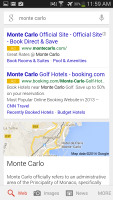

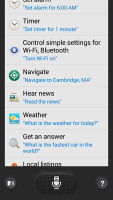
Synthetic benchmarks and performance
The Samsung Galaxy Grand 2 is running on the Snapdragon 400 mid-range chipset. It offers four Cortex-A7 CPU cores, Adreno 305 graphics and 1.5GB of RAM. We've already seen the S400 in action on the Motorola Moto G and it delivered indeed a snappy performance. The Galaxy Grand 2 features 1.5GB RAM, which should help it deal with the higher resolution screen. We already saw Android 4.3 Jelly Bean with TouchWiz running great on the Galaxy Grand 2, so now we'll be testing the smartphone's raw performance.
The Cortex-A7 processor cores clocked at 1.2GHz delivers a decent mid-range performance very close to their Cortex-A9 counterparts, with the added benefit of lower power consumption.
Our first test is all about single-core performance, where the Grand 2 scored similar results to most of the Cortex-A7-powered competitors such as the Moto G and Xperia C.
Phonebook
The full-featured phonebook is divided into sections that are straightforward and easy to navigate. A call or a message to someone can be initiated directly from the contact list with a right and left swipe respectively, which is really handy on the go and is currently a proprietary Samsung feature.



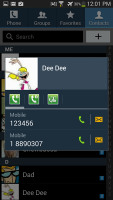
The phonebook has swipe options for quick dialing/texting
If the phone book finds duplicate contact entries, it'll prompt you to join them. Furthermore, you can view the call history, as well as join, unjoin and share contacts.
There's plenty of contact information you can assign to each contact and it still remains neatly organized.

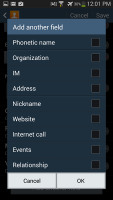
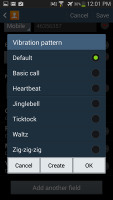

Editing a contact • Assign custom vibration
You can choose a specific vibration pattern as an incoming call alert for each of your contacts, just like you would a ringtone. A set of predefined patterns is offered, but you can make your own too.
Dual-SIM telephony supports native video calls
If you have the dual-SIM variant of the Galaxy Grand 2, you'll get a special dual-SIM interface in the settings menu. This lets you rename your SIM cards for easy identification (the Grand 2 will remember settings for specific SIMs), as well as choose which card to use for establishing mobile data network connections.




The SIM card manager
The notification are also has a quick toggle with which you can switch your active SIM card.

The SIM card toggle in the notification area
The Samsung Galaxy Grand 2 offers top great in-call audio and managed to hold onto reception with ease. Earpiece volume is great and Samsung has even gone as far as adding an in-call equalizer, which does wonders if you want an even louder experience.
Native video calls are available as well, right in the phone app.
The Galaxy Grand 2 has Smart Dial, which searches names and numbers simultaneously. Only one contact is shown (with contact photo) and you can tap the down arrow to view the rest of the matches (the number above the arrow indicates how many contacts have matched your query).



The dialer
Voice dialing is on hand and it's taken care of by the S Voice service, which activates on a double tap of the home button. Or you can alternatively say "Hi Galaxy" while you have the phone unlocked and directly speak your command afterwards (e.g. "call Dexter"). It takes a while to process voice commands but it has more uses than other third-party voice-recognition apps for Android.
The call log is the tab next to the dial pad. It displays all the dialed, received and missed calls in one list sorting your call history by contacts.

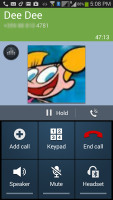
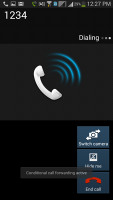
The call log • The in-call screens for audio and video calls
The Samsung Galaxy Grand 2 loudspeaker earned a Good score in our dedicated loudspeaker test, which means that you shouldn't have a hard time hearing notifications in all but the loudest of environments.
| Speakerphone test | Voice, dB | Ringing | Overal score | |
| 65.5 | 62.0 | 65.8 | ||
| 65.3 | 61.7 | 75.7 | ||
| 66.8 | 64.6 | 75.7 | ||
| 66.6 | 74.4 | 62.3 | ||
| 64.3 | 66.3 | 75.7 | ||
| 65.7 | 66.7 | 75.7 | ||
| 66.5 | 66.6 | 75.7 | Good | |
| 68.5 | 66.6 | 80.7 | ||
| 74.1 | 66.2 | 76.0 | ||
| 81.6 | 75.7 | 82.7 | Excellent |
Rich messaging options
Thanks to its organized threaded view, the messaging department is quite straightforward. It features the same quick swipe gestures found in the phonebook, although they likely won't be used as much here.


Swiping gestures
Galaxy Grand 2 comes with a 5.25" big screen so typing is easier than on smaller droids, Samsung or otherwise. Swype-inspired finger tracking is also present, but has limited language support.
Additional input methods include a regular handwriting and Google's voice input, which can work even offline if you've downloaded the required language files.
Samsung's own keyboard supports floating mode, one-handed operations in addition to the full portrait and landscape view.




The Grand 2 supports numerous input methods
Adding any multimedia content to the message, like photos or video, automatically turns it into an MMS.
You can customize your speech bubble patterns and background, and use the volume keys to increase or decrease the font in conversations.



Customization options • Upsizing the text with the volume rocker
The Gmail app includes the four inbox options (Primary, Social, Promotions, Updates) that Google recently introduced in their online interface. Samsung's own Email app is similar to Google's, except that it can handle multiple POP or IMAP inboxes, which is useful for when you want to keep track of multiple accounts from one place.


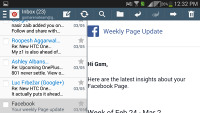
The Gmail and Email apps offer different benefits
The Hangouts app is Google's attempt at creating a one-stop shop for all of your IM needs. The app offers group video chats, emojis, photo exchange, history sync across multiple devices, and can even be integrated to handle your SMS conversations as well.



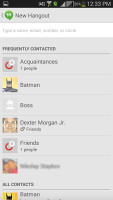
The usual gallery
When viewing an album's contents, a right swipe will reveal a bar that lets you browse images in split-screen mode. You can also use a pinch gesture to adjust the size of the thumbnails.
The gallery naturally supports full-res images which results in a pleasant viewing experience thanks to the ample screen and sharp colors. There's even an Adobe RGB screen more for even more accurate color rendering.




The Gallery • Viewing an image
You can easily edit photos right in the Gallery itself. The photo editor gives you options like crop, rotate, color and effects, and even lets you write a note over the picture.
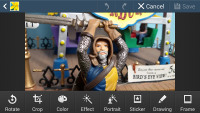
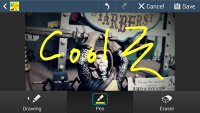
Editing an image • Slideshow options
The Gallery supports slideshows too, with several transition effects to choose from and customizable music and speed.


Editing an image • Slideshow options
A familiar TouchWiz music player with Adapt Sound
The TouchWiz music player is jam-packed with features and supports a wide variety of file formats, including .FLAC, .WAV, etc.
Music is sorted by the usual Artist, Album, Playlist, etc. but there's also Folder support that's quite handy as it saves you the need to sort songs into playlists like on so many other players. It can also search for content on other devices like PCs on the same network via its DLNA functionality.

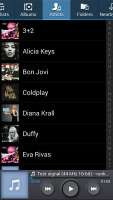
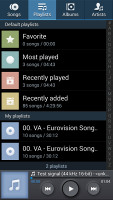
Samsung Music player
The Now playing screen gives you the usual options as well lyrics support, and an AllShare shortcut for streaming content to other devices.
While listening to a song you can find music controls in the notification area and the lockscreen.




Music player options • controls in the notification area and lockscreen
Samsung has implemented several audio-enhancement features. The equalizer presets (called SoundAlive) are cleverly organized into a square similar to the Music Square. The presets balance between Treble and Bass, Vocals and Instrumental. You can also just tap the Auto toggle or enable a Tube amp effect.
The advanced view of the equalizer gives you a proper seven band equalizer you can tune manually and enable additional effects like 3D, Bass and Clarity.
Audio features don't end here. The Adapt sound is also available - it tests the performance of your headphones and tunes the equalizer based on that.




SoundAlive equalizer and Music Square options
The Galaxy Grand 2 comes equipped with an FM Radio with RDS. The interface is simple - there's a tuning dial and you can save as many as 12 stations as favorites. You can also play on the loudspeaker, but the headset is still needed as it acts as the antenna. You can record radio broadcasts as well.


FM Radio
No DivX and AC3 codecs for the video player
The video player on the Samsung Galaxy Grand 2 features a thumbnail view by default, which on more advanced Samsung phones would be animated but on the Grand 2 are static.


The video player UI
The Samsung Galaxy Grand 2 offered a list of subtitles and let us pick. It scans all available subtitle files, so the file doesn't even have to have the same name as the video file as before.



Playing a video with subtitles
The video player is capable enough outside the glaring omission of the DivX video codec support and the AC3 audio codec support, both of which are subject to license fees so we guess they were scrapped out of economical reasoning.
Video quality comparison
You can also take a closer look at the quality of the Samsung Galaxy Grand 2 videos and how they stack up against other devices in our Video quality compare tool.



Connectivity
The Samsung Galaxy Grand 2 is available in three different flavors - G7100 with single SIM slot and HSPA connectivity, G7102 with dual SIM support and HSPA connectivity, and G7105 model with single SIM slot and LTE connectivity.
All three models support quad-band GSM/GPRS/EDGE and quad-band 3G. The G7105 model also offers LTE Cat.3 - that's 50 Mbps upload and 100 Mbps download speed.
The Galaxy Grand 2 uses Bluetooth 4.0 alongside Wi-Fi support which includes a/b/g/n with both 2.4GHz and 5GHz band compatibility. NFC isn't available though.
Unfortunately, there is no USB On-the-go functionality either.
The Samsung AllShare feature is integrated with the Samsung's default apps - the Video Player app, the Gallery, and the Music Player - and it allows you wirelessly stream all sorts of multimedia content to your connected stereo or HDTV.
Thanks to AllShare you can also mirror your mobile device screen to the bigger HDTV via Wi-Fi Direct and the widely supported Miracast protocol - that would even allow you to play mobile games on the biggest screen in your living room. You don't need to have a Samsung TV for that to work, but it needs to have Wi-Fi connectivity and support Miracast.
Samsung Link (previously known as AllShare Play) is another proprietary service offered by Samsung. It automatically syncs all the multimedia content on your device to Samsung servers so it's backed up and also available for instant watching/listening on your other Samsung devices (and even your Samsung SmartTV).
Two great browsers pre-installed on Grand 2
The Samsung Galaxy Grand 2 comes with two web browsers - the stock Jelly Bean edition app and Google Chrome. Both are very similar in terms of functionality.




Both browsers offer similar functionality
The browsers support both double tap and pinch zooming along with the two-finger tilt zoom. There are niceties such as multiple tabs, text reflow, find on page and so on. A neat trick is to pinch zoom out beyond the minimum - that opens up the tabs view.
Chrome has the added benefit of cross-platform sync capabilities that allow you to retrieve open tabs from desktop sessions, for instance, but doesn't have Labs support for test features.
Apps and more
While it doesn't have all of the extra apps Samsung throws into their flagships, the Samsung Galaxy Grand 2 does have a few nifty applications that help it stand out from other smartphones.
S Translator can translate between two languages using either typed text or speech recognition. It supports many widely-spoken languages - English, Chinese, Spanish, Portuguese, French, German, Italian, Japanese and Korean - and can read out the resulting translation too if you don't think your accent can cut it.

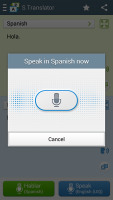


S Translator can be invaluable when traveling
The S Planner fills the role of your calendar app, and automatically syncs with Google Calendar based on the Google account you use in Android.




The S Planner calendar application
The Galaxy Grand 2 gives you only the Polaris Office viewer functionality, rather than the full-fledged editor. The viewer does not show up in your app drawer, but instead only opens when you select the relevant document from the My Files app.




Polaris Office Viewer 5
The My Files app is unique to Samsung devices and offers all you need in a file explorer: multiple selection, cut, copy, paste, create folders, etc. This saves you the trouble of having to download a third-party file manager from the App Store.
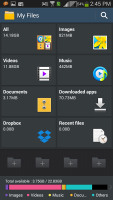


The My Files app
Trip Advisor, Flipboard and Dropbox also come pre-installed on the Galaxy Grand 2.
The Galaxy Grand 2 comes with Google Maps and Navigation. The app offers much of the same functionality as its web-based counterpart, although you will need a data connection to take full advantage of the navigation features. Street view mode with digital compass enabled is an especially cool trick.




Google Maps with street view
Finally, the best part of owning a smartphone is getting new apps, and the Grand 2 comes with two marketplaces right off the bat. From recommendations to top apps, the Google Play Store features a plethora of ways you can find new apps, and installing an app usually only takes a couple of taps.
Samsung Apps features largely the same type of interface as Google Play, except here you'll find far fewer apps. The good news is Samsung uses this repository to distribute some exclusive apps to Galaxy owners, and you can find some apps that don't come preloaded on the device like the capable Polaris Office editor for documents.




Final words
Plus two CPU cores, +100ppi, LTE, a bigger screen, beefier battery and looking sharper, the Samsung Galaxy Grand 2 is a sequel made in heaven. Then again, we're talking Samsung and dual SIM, so that could've easily been another sequel made in ... a hurry. And since we're well past the point of spoilers - that's not the case here. Definitely not.
To be fair, the original Grand didn't set the bar too high to begin with, with just not enough screen resolution for the size and a budget-grade chipset. So, instead of thinking long and hard about where to begin, Samsung almost wiped the slate clean with the second generation.
The Samsung Galaxy Grand 2 got a bigger 5.25-inch display, but the resolution got the message too this time. A better battery was obviously in order - and the Galaxy Grand 2 delivered - yet it managed to keep almost the same footprint. The processing power was more than doubled with a quad-core CPU, a superior GPU and more RAM. The Android version is a more recent edition too.

All fine and dandy, but upgrading last season's model was only half the job done. Samsung was clearly aware its dual SIM lineup needed strengthening in a market that has been seeing a surge in both quantity and quality.



No comments:
Post a Comment